Empower your potential with Microsoft Office 2024 Professional Plus! Enjoy a lifetime of access to classic apps like Word, Excel, PowerPoint, Outlook, Access, and OneNote, with seamless OneDrive integration and local storage options. Discover enhanced collaboration tools, advanced inking capabilities, dynamic data handling, and effortless translation features. Compatible with Windows 10 and 11 for both home and commercial use, this digital product delivers everything you need to stay productive. Upon purchase, a code will be emailed within one business day. Get your copy today!
NOTE: The item in this listing is a DIGITAL product. You will NOT receive a physical product, such as a gift card, downloadable CDs, etc. An activation code or license key will be posted to your account and sent via the Shipping Confirmation email within one business day. Login to your account to view your order or look for the Shipping Confirmation email and check the tracking number field. Follow the Redemption Instructions on the product listing to redeem your digital download.
Features:
- Find new co-authoring features, inking tools, data types, functions, translation and editing tools, motion graphics, ease-of-use features, and so much more
- Lifetime license for 1 PC
- Licensed for home and commercial use
- Only for Windows 10 and Windows 11 PCs
Due to the nature of the item, we cannot accept returns on this product.
Yours Until Gone!℠
What's in the Box?
- Microsoft Office 2024 Professional Plus for Windows Lifetime for 1 PC [Digital Download]
Specifications:
- Limited Quantity Available
- Yours to Keep! We cannot accept returns on opened items due to the nature of this product.
Redemption Instructions:
1. Use this link to download the install file. Please be sure to copy and paste this link to the address bar.
https://drive.google.com/file/d/10oFzqbUfeY1LwAfp2tAmDCRI--QRi6S2/view?usp=drive_link
2. Once the download is complete, right-click on the file and choose “Mount”. It will show up as a new disk drive on your computer (normally labeled as "DVD Drive").
3. Navigate to that drive in your File Explorer, right-click on the "start" file and “Run as Administrator” to start the installation.
4. After the installation is complete, run any of the newly installed 2024 office products (not Office 365).
5. Navigate to "Account" at the bottom left of the menu or through "File" in the top ribbon. Use the option to activate under "Product Information" to activate.
6. When done, right-click on the drive that was created in step 2 via File Explorer and choose “Unmount” or “Eject.” The downloaded install file can then be removed.
![Microsoft Office 2024 Professional Plus for Windows Lifetime for 1 PC [Digital Download] product](https://cdn11.bigcommerce.com/s-yqzpac968l/images/stencil/80w/products/42366/634399/42abbb20_50f7_5d63_b240_eec877c3d688_680ad987ac0b77371375e187__57291.1750351593.jpg?c=1)
![Microsoft Office 2024 Professional Plus for Windows Lifetime for 1 PC [Digital Download] product](https://cdn11.bigcommerce.com/s-yqzpac968l/images/stencil/80w/products/42366/634401/7f2d5203_66e1_552a_8ee3_42e2c92e32a5_680ad988ac0b77371375e21c__73815.1750351593.jpg?c=1)
![Microsoft Office 2024 Professional Plus for Windows Lifetime for 1 PC [Digital Download] product](https://cdn11.bigcommerce.com/s-yqzpac968l/images/stencil/80w/products/42366/634400/e2026281_c120_51ed_80a9_039c36c17a56_680ad989ac0b77371375e21d__51768.1750351593.jpg?c=1)
![Microsoft Office 2024 Professional Plus for Windows Lifetime for 1 PC [Digital Download] product](https://cdn11.bigcommerce.com/s-yqzpac968l/images/stencil/80w/products/42366/634402/a4be8e4d_e949_5237_b806_223196f88d79_680ad989ac0b77371375e21e__85240.1750351593.jpg?c=1)
![Microsoft Office Standard 2024 Lifetime for 1 Windows PC [Digital Download] product](https://cdn11.bigcommerce.com/s-yqzpac968l/images/stencil/80w/products/41413/587769/Untitled_design___2025_04_28T091708_257_680ed734ea4d71299e57a58f__25012.1745950425.png?c=1)


