Snag this incredible deal on Microsoft® Office Digital Software - 2019 Edition! Get a lifetime license for just one low price and unlock a world of productivity. With Word, Excel, PowerPoint, Outlook, OneNote, and Teams Classic at your fingertips, you'll conquer every task with ease. This digital download means you can start using these essential apps right away, saving you time and money. Plus, with a lifetime license, you'll enjoy years of productivity without breaking the bank.
MAC VERSION IS END OF LIFE AND NO LONGER SUPPORTED BY MICROSOFT
NOTE: If you have difficulty downloading files, please refer to the following support link: Download Difficulty Support FAQ.
NOTE: The item in this listing is a DIGITAL product. You will NOT receive a physical product, such as a gift card, downloadable CDs, etc. An activation code or license key will be posted to your account and sent via the Shipping Confirmation email within one business day. Login to your account to view your order or look for the Shipping Confirmation email and check the tracking number field. Follow the Redemption Instructions on the product listing to redeem your digital download.
Features:
- Mac and Windows options
- MAC VERSION IS END OF LIFE AND NO LONGER SUPPORTED BY MICROSOFT
- Wide range of essential and classic Office applications
- Full-screen view support, and scroll bounce
- Boost your productivity
- Lifetime license for MS Word, Excel, PowerPoint, Outlook, OneNote, and Teams Classic
- One-time purchase
Due to the nature of the item, we cannot accept returns on this product.
Yours Until Gone!℠
What's in the Box?
- Microsoft® Office Digital Software - 2019 Edition (Lifetime License)
Specifications:
- System Requirements:
- Processor:
- Windows: 1.1GHz or Faster (2-Core)
- Mac: Intel or Apple Silicon (as supported by the 2 most recent macOS versions)
- Memory:
- 4GB RAM
- Hard Disk:
- Windows: 4GB of Available Disk Space
- Mac: 10GB of Available Disk Space
- Operating System:
- Windows:
- Windows 11, Windows 10, Windows 10 LTSC 2021, Windows 10 LTSC 2019, Windows Server 2022, or Windows Server 2019
- Support for Office Home & Business 2019 for Windows ends on October 14, 2025.
- Windows 11, Windows 10, Windows 10 LTSC 2021, Windows 10 LTSC 2019, Windows Server 2022, or Windows Server 2019
- Mac:
- Support for Office 2019 for Mac ended on October 10, 2023. Rest assured that all your Office 2019 apps will continue to function—they won't disappear from your Mac, nor will you lose any data. However, you could expose yourself to serious and potentially harmful security risks. (NOTE: As new major versions of macOS are made generally available, Microsoft will drop support for the oldest version and support the newest and previous 2 versions of macOS; product functionality and feature availability may vary on older systems; for the best experience, use the latest version of any operating system referenced above.)
- Windows:
- Processor:
- Limited Quantity Available
- Yours to Keep! We cannot accept returns on opened items due to the nature of this product.
Redemption Instructions for Mac:
- Visit https://setup.office.com/redeem.
- Log in or create a Microsoft account. Your product will be bound to this account.
- Enter the provided product key.
- Proceed with the prompts to download the installer. The installer can also be found under your Services & subscriptions page located here: https://account.microsoft.com/services/.
- Run the downloaded installer.
Redemption Instructions for Windows:
- Download the software from here: https://officecdn.microsoft.com/db/492350F6-3A01-4F97-B9C0-C7C6DDF67D60/media/en-US/ProPlus2019Retail.img.
- Once the download is complete, right-click on the file and choose “Mount”. It will show up as a new disk drive on your computer.
- Navigate to that disk drive and double-click on setup.exe to start the installation.
- After the installation is complete, Run WORD (not Office 365) and enter the product key when prompted.
- When done, right-click on the drive that was created in Step 2 via File Explorer and choose “Unmount” or “Eject."
- If you have trouble with the link from Microsoft, please use this link to download the file instead: Microsoft Office 2019 .img File.
Here's what the End of Support for Office 2019 for Mac means for you:
- You'll no longer receive Office 2019 for Mac software updates from Microsoft Update.
- You'll no longer receive security updates. Security updates are what help protect your Mac from harmful viruses, spyware, and other malicious software.
- You'll no longer receive phone or chat technical support.
- No further updates to support content will be provided. In fact, most online help content will be retired.







![Microsoft Office Standard 2024 Lifetime for 1 Windows PC [Digital Download] product](https://cdn11.bigcommerce.com/s-yqzpac968l/images/stencil/80w/products/41413/587769/Untitled_design___2025_04_28T091708_257_680ed734ea4d71299e57a58f__25012.1745950425.png?c=1)